SSH-Verbindung zum Raspberry Pi 2 in Openelec aufbauen – So einfach geht’s
Um tiefer ins System eingreifen zu können, ist es oft notwendig sich direkt – via SSH-Protokoll – mit dem Raspberry Pi zu verbinden. Mit solch einer Verbindung ist es möglich, dem Raspberry direkte Befehle zu senden.
Klingt für Anfänger vielleicht kompliziert, ist aber an sich gar nicht so schwer. 😉
Mit dieser bebilderten Anleitung kann eigentlich gar nichts schief gehen.
1. Prüfen ob SSH-Dienst in Kodi aktiv ist
Vergewissere dich bitte vorher, dass auch der SSH-Dienst in Kodi aktiviert ist.
Diesen findest du hier:
2. Putty downloaden & mit Raspberry verbinden
Lade dir das kleine Programm von hier herunter:
Eine Installation ist nicht notwendig! Einfach die putty.exe starten und schon kann der Spaß beginnen.
Als erstes musst du die IP-Adresse von deinem Raspberry Pi eingeben und dann einfach auf den Button „Open“ klicken.
Die restlichen Einstellungen bleiben wie sie sind.
Falls du deine IP-Adresse nicht kennst, kannst du diese ganz einfach in Kodi unter Optionen → Systeminformationen nachschauen.
Gib diese nun – wie auf dem Screenshot zu sehen – ein und verbinde dich mit deinem Pi.
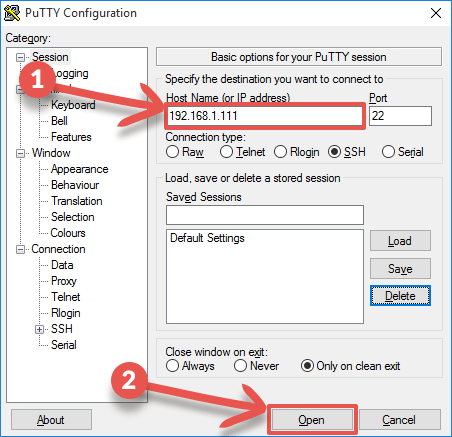
Beim erstmaligen verbinden erscheint noch eine Warnmeldung die du mit „Ja“ bestätigst.
Danach melden wir uns mit Benutzername „root“ und dem Passwort „openelec“ auf dem Raspberry an.
Anmerkung: Bei der Eingabe des Passwortes wirst du keine Eingabe sehen, also nicht wundern, dass deine Eingabe sich dort nicht zeigt. Einfach das Passwort eingeben und dann mit Enter bestätigen.
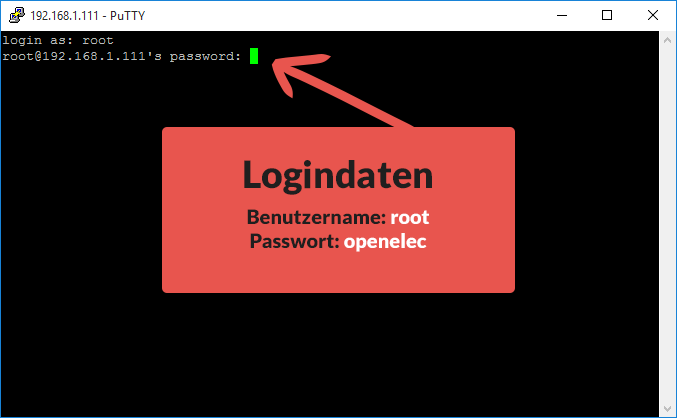 Wenn alles geklappt hat, sieht das Fenster jetzt so aus und du kannst Befehle eingeben und diese mit der Enter-Taste abfeuern. 😉
Wenn alles geklappt hat, sieht das Fenster jetzt so aus und du kannst Befehle eingeben und diese mit der Enter-Taste abfeuern. 😉
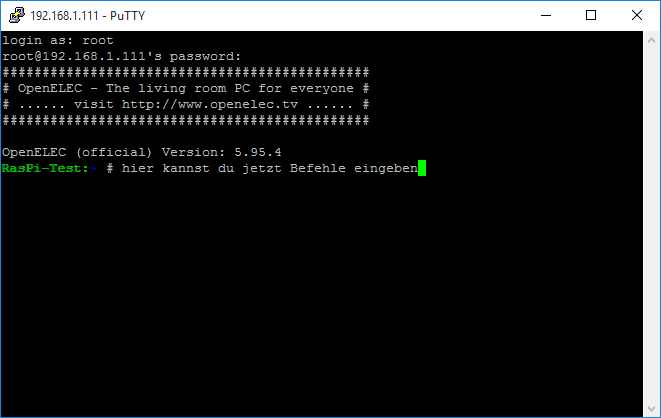
Du hast soeben erfolgreich eine SSH-Verbindung zu deinem Raspberry Pi aufgebaut.
In diesem Modus bist du sozusagen Gott und hast die volle Kontrolle über dein System.

















sehr gut
I just want to mention I’m very new to blogging and site-building and really liked this web page. Probably I’m likely to bookmark your blog . You definitely come with tremendous articles. Many thanks for sharing with us your web page.
Putty verbindet einfach nicht. Verbindung zum Webinterface möglich. Wenn ich den SSH Dienst wärend eines Connect-Versuches deaktiviere, bricht putty auch sofort ab. Lasse ich ihn aktiviert läuft Putty irgendwann in ein Timeout.
Versuch mal beide Geräte per Kabel ins Netzwerk einzubinden, war zumindest anfangs mein Problem – per wlan ging es bei mir nicht.
Useful info. Lucky me I found your web site accidentally, and I am shocked why this twist of fate did not took place in advance! I bookmarked it.
Hi,
ich habe nach dieser Anleitung versucht Wake in Lan einzurichen make oder make install geht nicht glaub weil es openelec ist, hab von linux keine ahnung, kannst du mir da helfen wie ich mit openelec und rasperry pi von ausserhalb iphone ein magic packet in mein netz schicken kann??
vielen dank für die Hilfe
http://www.raspberrypihelp.net/tutorials/9-wake-on-lan
This is getting a bit more subjective, but I much prefer the Zune Marketplace. The interface is colorful, has more flair, and some cool features like ‚Mixview‘ that let you quickly see related albums, songs, or other users related to what you’re listening to. Clicking on one of those will center on that item, and another set of „neighbors“ will come into view, allowing you to navigate around exploring by similar artists, songs, or users. Speaking of users, the Zune „Social“ is also great fun, letting you find others with shared tastes and becoming friends with them. You then can listen to a playlist created based on an amalgamation of what all your friends are listening to, which is also enjoyable. Those concerned with privacy will be relieved to know you can prevent the public from seeing your personal listening habits if you so choose.
Apple now has Rhapsody as an app, which is a great start, but it is currently hampered by the inability to store locally on your iPod, and has a dismal 64kbps bit rate. If this changes, then it will somewhat negate this advantage for the Zune, but the 10 songs per month will still be a big plus in Zune Pass‘ favor.
Hallo
Wenn ich mich mit putty mit dem pi verbinden will und ich als Username root eingebe und danach auf enter drücke ertönt ein Fehlerton mit dieser Meldung:
Disconnected: No Supported authentication methods available (server sent:publickey,keyboard-interactive)
danach reagiert das Programm auf nichts mehr.
Was könnte es da haben?
Danke im Voraus
Mit freundlichen grüssen
Moin,
bei mir kommt leider erst gar keine Verbindung zum RasPi zustande, PuTTy mir die Fehlermeldung „Network error: Connection timed Out“
Wie kann ich diesen Fehler beheben?
Wieso habt ihr das Datum des Artikels auf 2009 zurückdatiert, obwohl es da noch nicht mal ein Raspberry Pi gab? Hat das Google Rang Gründe?
Geht der Befehl noch ich krieg den Speichplatz nicht auf 32GB
Hab das selbe Problem wie Totti oben, hat denn jemand dazu eine Lösung gefunden?
Problem war die Fehlermeldung „Network error: Connection timed Out“
wenn ich die Verbindung zum RasPi aufbauen möchte.
Bin Dankbar für jede hilfreiche Antwort
Habe das gleiche Problem wie Totti und Max.
bei mir kommt erst gar keine Verbindung zum RasPi zustande, PuTTy gibt mir die Fehlermeldung „Network error: Connection timed Out“
Wie kann ich diesen Fehler beheben?
Ihr müsst den Raspberry Pi mit dem lan Verbinden
Wirklich ein sehr guter und ausführlicher Blog, weiter so;) Habe mir gerade die Bauteile für den IR Empfänger bestellt und werde diesen nach deine Anleitung einrichten;) Danke:)
Ich habe es nach der Anleitung versucht, nur leider bekomme ich den Raspberry Pi nicht an meinem Laptop verbunden. Es gibt auch kein Ping. Die IP Adresse habe ich schon, aber es kommt immer die Fehlermeldung“ Network error: Connection timed Out“
Ich bin auch ein wenig verwirrt, wie ich den Raspberry jetzt richtig ans Laptop anschließe.
Momentan mit einem LAN-Kabel zwischen Laptop und dem Raspberry und mit Powersupply.
Wie kann ich eine Verbindung aufstellen?
Wäre echt dankbar für eine Antwort.
LG
Hallo Leute,
mir haut er den Fehler:
—> Critical Error: Found running instance of boblight. Please stop boblight via Kodi menu before installing hyperion -> abort
Weiß jemand wie ich boblightdeaktiviere?
Hallo,
gibt es auch etwas wie Putty das ich vom Mac aus benutzen kann?
Auf dem Raspi habe ich Openelec und will jetzt Hyperion installieren.
Mit Teamviewer kriege ich keine Verbindung zu der 192.168… IP des Raspi, er findet die IP nicht., dazu müsste ich wohl auch auf dem Raspi Teamviewer installieren, aber wie?
Oder kann ich Hyperion auch am Mac installieren, wenn ich die Speicherkarte aus dem Raspi nehme?
Danke für Hilfe.
Erledigt, hab’s gefunden wie es geht
Hallo,
ich bekomme einfach keine Verbindung zum Raspi mit putty.
Beim Verbinden kommt die Fehlermeldung: Network error: connection refused
Folgendes habe ich bereits probiert:
-Win10 (mit dem neuen creators update) Firewall deaktiviert
-Raspi SSH ein- und aus und wieder eingeschaltet
– Raspi Passwort ein- und ausgeschaltet
– Raspi über Wlan und Lan angebunden
– Verschiedene IP-Adressen zugewiesen
– den Standard puttyPort 22, als auch 8080 versucht
– Raspi angeping (erfolgreich)
– Raspi mit der AndroidApp erreicht
-In nem Forum den Tipp gesehen eine Textdatei „ssh“ im root-Ordner bzw „ssh_enabled“ im config-Ordner abzulegen
Nichts funktioniert.
Hat vielleicht noch jemand einen Tipp?
Gruß
Timo
Folgendes brachte auch nichts:
– Openelec neu auf ner anderen Karte installiert
– putty von nem anderen Rechner probiert.
– Raspi und putty in einem anderen Netzwerk ausprobiert.
Kann der nagelneue Raspi hinsichtlich ssh defekt sein? Oder suche ich in den falschen Einstelleungen, um ssh zu aktivieren: OpenElec>Services>SSH>Enable SSH Schalter nach rechts?
habe exakt das gleiche… Ping und die Remote-App funktionieren aber SSH will nicht klappen. Ich hatte das System schon mal am laufen aber jetzt komm ich komischerweise nicht mehr rein: „Network error: connection refused“
Sehr schöne Beschreibung.
Vielen Dank
Zune and iPod: Most people compare the Zune to the Touch, but after seeing how slim and surprisingly small and light it is, I consider it to be a rather unique hybrid that combines qualities of both the Touch and the Nano. It’s very colorful and lovely OLED screen is slightly smaller than the touch screen, but the player itself feels quite a bit smaller and lighter. It weighs about 2/3 as much, and is noticeably smaller in width and height, while being just a hair thicker.
If you’re still on the fence: grab your favorite earphones, head down to a Best Buy and ask to plug them into a Zune then an iPod and see which one sounds better to you, and which interface makes you smile more. Then you’ll know which is right for you.
Apple now has Rhapsody as an app, which is a great start, but it is currently hampered by the inability to store locally on your iPod, and has a dismal 64kbps bit rate. If this changes, then it will somewhat negate this advantage for the Zune, but the 10 songs per month will still be a big plus in Zune Pass‘ favor.
Hands down, Apple’s app store wins by a mile. It’s a huge selection of all sorts of apps vs a rather sad selection of a handful for Zune. Microsoft has plans, especially in the realm of games, but I’m not sure I’d want to bet on the future if this aspect is important to you. The iPod is a much better choice in that case.
If you’re still on the fence: grab your favorite earphones, head down to a Best Buy and ask to plug them into a Zune then an iPod and see which one sounds better to you, and which interface makes you smile more. Then you’ll know which is right for you.
Apple now has Rhapsody as an app, which is a great start, but it is currently hampered by the inability to store locally on your iPod, and has a dismal 64kbps bit rate. If this changes, then it will somewhat negate this advantage for the Zune, but the 10 songs per month will still be a big plus in Zune Pass‘ favor.
If you’re still on the fence: grab your favorite earphones, head down to a Best Buy and ask to plug them into a Zune then an iPod and see which one sounds better to you, and which interface makes you smile more. Then you’ll know which is right for you.
This is getting a bit more subjective, but I much prefer the Zune Marketplace. The interface is colorful, has more flair, and some cool features like ‚Mixview‘ that let you quickly see related albums, songs, or other users related to what you’re listening to. Clicking on one of those will center on that item, and another set of „neighbors“ will come into view, allowing you to navigate around exploring by similar artists, songs, or users. Speaking of users, the Zune „Social“ is also great fun, letting you find others with shared tastes and becoming friends with them. You then can listen to a playlist created based on an amalgamation of what all your friends are listening to, which is also enjoyable. Those concerned with privacy will be relieved to know you can prevent the public from seeing your personal listening habits if you so choose.
Hands down, Apple’s app store wins by a mile. It’s a huge selection of all sorts of apps vs a rather sad selection of a handful for Zune. Microsoft has plans, especially in the realm of games, but I’m not sure I’d want to bet on the future if this aspect is important to you. The iPod is a much better choice in that case.
This is getting a bit more subjective, but I much prefer the Zune Marketplace. The interface is colorful, has more flair, and some cool features like ‚Mixview‘ that let you quickly see related albums, songs, or other users related to what you’re listening to. Clicking on one of those will center on that item, and another set of „neighbors“ will come into view, allowing you to navigate around exploring by similar artists, songs, or users. Speaking of users, the Zune „Social“ is also great fun, letting you find others with shared tastes and becoming friends with them. You then can listen to a playlist created based on an amalgamation of what all your friends are listening to, which is also enjoyable. Those concerned with privacy will be relieved to know you can prevent the public from seeing your personal listening habits if you so choose.
This is getting a bit more subjective, but I much prefer the Zune Marketplace. The interface is colorful, has more flair, and some cool features like ‚Mixview‘ that let you quickly see related albums, songs, or other users related to what you’re listening to. Clicking on one of those will center on that item, and another set of „neighbors“ will come into view, allowing you to navigate around exploring by similar artists, songs, or users. Speaking of users, the Zune „Social“ is also great fun, letting you find others with shared tastes and becoming friends with them. You then can listen to a playlist created based on an amalgamation of what all your friends are listening to, which is also enjoyable. Those concerned with privacy will be relieved to know you can prevent the public from seeing your personal listening habits if you so choose.
This is getting a bit more subjective, but I much prefer the Zune Marketplace. The interface is colorful, has more flair, and some cool features like ‚Mixview‘ that let you quickly see related albums, songs, or other users related to what you’re listening to. Clicking on one of those will center on that item, and another set of „neighbors“ will come into view, allowing you to navigate around exploring by similar artists, songs, or users. Speaking of users, the Zune „Social“ is also great fun, letting you find others with shared tastes and becoming friends with them. You then can listen to a playlist created based on an amalgamation of what all your friends are listening to, which is also enjoyable. Those concerned with privacy will be relieved to know you can prevent the public from seeing your personal listening habits if you so choose.
Apple now has Rhapsody as an app, which is a great start, but it is currently hampered by the inability to store locally on your iPod, and has a dismal 64kbps bit rate. If this changes, then it will somewhat negate this advantage for the Zune, but the 10 songs per month will still be a big plus in Zune Pass‘ favor.
I’ll gear this review to 2 types of people: current Zune owners who are considering an upgrade, and people trying to decide between a Zune and an iPod. (There are other players worth considering out there, like the Sony Walkman X, but I hope this gives you enough info to make an informed decision of the Zune vs players other than the iPod line as well.)
Apple now has Rhapsody as an app, which is a great start, but it is currently hampered by the inability to store locally on your iPod, and has a dismal 64kbps bit rate. If this changes, then it will somewhat negate this advantage for the Zune, but the 10 songs per month will still be a big plus in Zune Pass‘ favor.
Hands down, Apple’s app store wins by a mile. It’s a huge selection of all sorts of apps vs a rather sad selection of a handful for Zune. Microsoft has plans, especially in the realm of games, but I’m not sure I’d want to bet on the future if this aspect is important to you. The iPod is a much better choice in that case.
Zune and iPod: Most people compare the Zune to the Touch, but after seeing how slim and surprisingly small and light it is, I consider it to be a rather unique hybrid that combines qualities of both the Touch and the Nano. It’s very colorful and lovely OLED screen is slightly smaller than the touch screen, but the player itself feels quite a bit smaller and lighter. It weighs about 2/3 as much, and is noticeably smaller in width and height, while being just a hair thicker.
Zune and iPod: Most people compare the Zune to the Touch, but after seeing how slim and surprisingly small and light it is, I consider it to be a rather unique hybrid that combines qualities of both the Touch and the Nano. It’s very colorful and lovely OLED screen is slightly smaller than the touch screen, but the player itself feels quite a bit smaller and lighter. It weighs about 2/3 as much, and is noticeably smaller in width and height, while being just a hair thicker.
Zune and iPod: Most people compare the Zune to the Touch, but after seeing how slim and surprisingly small and light it is, I consider it to be a rather unique hybrid that combines qualities of both the Touch and the Nano. It’s very colorful and lovely OLED screen is slightly smaller than the touch screen, but the player itself feels quite a bit smaller and lighter. It weighs about 2/3 as much, and is noticeably smaller in width and height, while being just a hair thicker.