Info: Alle Gehäuse die man hier sieht sind auch mit dem neuen Raspberry Pi 3 kompatibel. Beim Raspberry Pi 3 haben sich nur die Status-LEDs verschoben, ansonsten ist vom Layout her alles beim alten geblieben.
Mittlerweile gibt es eine große Auswahl an Gehäusen für den Raspberry Pi 2. Ein paar davon möchte ich dir in diesem Artikel vorstellen.
Es wird jede Preisklasse abgedeckt, vom unverschämt günstigen China-Case bis zum hochwertigen High-End Gehäuse aus Aliminium.
Hinweis: Gehäuse die ich auf Aliexpress verlinkt habe sind um einiges günstiger als in Deutschland da sie direkt aus China kommen. Der Versand dauert aber ca. 2 – 4 Wochen und du benötigst eine Kreditkarte um zu bezahlen.
1. Günstigstes Raspberry Pi 2 Gehäuse
Dieses glasklare Kunststoffgehäuse kostet gerade mal 1,70 € inkl. Versand bei Aliexpress. Es besteht aus 5 Einzelteilen zum zusammenstecken. Wirklich schön ist es zwar nicht aber es erfüllt seinen Zweck. Es bietet zudem Aussparungen am Deckel um alle internen Anschlüsse nutzen zu können.
Amazon: 6,99 € Aliexpress: ca. 1,70 €
2. Offizielles Raspberry Pi 2 Gehäuse
Ein wirklich gut durchdachtes Gehäuse, dass für jeden Einsatzzweck geeignet ist aufgrund seiner modularen Bauweise. Man kann alle weißen Kunststoffteile separat entfernen, um so z.B. die GPIO Pins zu nutzen. Für den Preis von knapp unter 10€ erhält man ein wirklich gut durchdachtes Gehäuse, dass dennoch sehr hochwertig verarbeitet ist und auch optisch was her macht.
3. Ninja Pibow Clone
Beim stöbern auf Aliexpress.com bin ich auf dieses interessante – ich nenne es mal Stapelgehäuse – getroffen. Es ähnelt sehr dem Coupé Ninja Pibow Gehäuse, nur ist es etwas günstiger und meiner Meinung nach hochwertiger verschraubt. Es besteht aus 5 flachen Kunststoffschichten die den Raspberry Pi 2 gut verpacken und trotzdem noch Platz für Kühlkörper und auch für alle weiteren Anschlüsse bietet. Der Raspberry Pi 2 bleibt mit diesem Gehäuse weiterhin superflach.
Amazon: 9,95 € inkl. Kupfer-Kühlkörper Aliexpress: ca. 6 €
4. Kunststoffgehäuse (Black Slim Edition)
Durch seine Rundungen hebt sich dieses Gehäuse gut von den restlichen Gehäusen ab. Es ist zudem auf der Unterseite verschraubt und nicht gesteckt. Das sorgt für eine gute Stabilität. Dieses Gehäuse gibt es zudem in der Farbe weiß und transparent. Preis-Leistung stimmt!
Amazon: 11,99 € Aliexpress: ca. 3,60 €
5. S-Case Aluminium Gehäuse
Bei einem Preis von 60€ darf man wirklich etwas erwarten und das bekommt man bei diesem Aluminium Gehäuse von S-Case auch. Es ist nicht einfach nur extrem hochwertig verarbeitet, es bietet auch ein geniales Kühlkonzept für deinen Raspberry Pi 2. Im Gehäuse befinden sich zwei Sockel, die direkt auf dem Prozessor und dem LAN/USB-Controller-Chip aufliegen und die Wärme auf das komplette Gehäuse verteilen. Dadurch lässt sich der Pi 2 sorgenlos übertakten ohne zu überhitzen. Die Verarbeitung lässt keine Wünsche offen. Alles passt perfekt und fühlt sich sehr wertig an. An Zubehör sind Wärmeleitpads, Gummifüße und der Inbusschlüssel für die Verschraubung dabei.
Beim Hersteller gibt es dieses Gehäuse zudem in 3 verschiedenen Farben, silber, titangrau & das auf den Fotos zu sehende titanschwarz.
Direkt beim Hersteller: 59,90 €
6. Tek-Berry Kunststoff-Case
Okay was ihr hier seht handelt sich um mein aktuelles Gehäuse, dass ich bereits etwas modifiziert habe. Die Aufschrift und der IR-Empfänger sind bei diesem Gehäuse natürlich nicht dabei. Ich bin mit diesem Gehäuse an sich auch sehr zufrieden, nur stört mich die Tatsache, dass das Gehäuse nur gesteckt und nicht verschraubt ist. Da das Gehäuse mit Klettband hinten bei mir am Fernseher befestigt ist, geht immer der Deckel vom Gehäuse zuerst ab anstatt das gesamte Gehäuse… kann man als Problem sehen, muss man aber natürlich nicht. 😛
7. OneNineDesign Gehäuse
Bei diesem Gehäuse musste ich eine kleine „Plastiknase“ abknipsen damit der Raspberry Pi 2 ins Gehäuse passt. Wie ich aber in den Kommentaren gelesen habe, ist dieses Gehäuse bereits für den Pi 2 angepasst, so dass man keine Modifikation mehr vornehmen muss. Berichtigt mich bitte falls dies doch nicht der Fall sein sollte.
Gleich vorweg, es handelt sich hierbei um ein wirklich schönes Hochglanz-Gehäuse… das sieht nach dem auspacken auch wirklich super schön aus, doch sieht man später jedes Staubkorn und jeden Kratzer den man verursacht. Dennoch gefällt mir das Konzept sehr gut. Der Deckel weist einen kleinen Spalt auf durch den die Abwärme gut entweichen kann und man auch Kabel durchführen kann die man z.B. an die GPIO Pins angeschlossen hat.
8. Orbital Case
Das Orbital Case vom deutschen Hersteller Polypodis sieht nicht nur stylisch aus, sondern bietet auch den Vorteil, dass sämtliche Kabel nach hinten geführt werden. So kann man den Raspberry Pi 2 auch endlich mal vor den Fernseher stellen, ohne an allen Seiten Kabel liegen zu haben. Das runde Case besteht aus Kunststoff und ist sehr hochwertig lackiert. Im Lieferumfang befinden sich zudem alle nötigen Schrauben, sowie 4 Gummifüße. Löcher für eine Wandmontage sind auch vorhanden.
Endlich mal ein Case, dass man sich ins Wohnzimmer stellen kann und nicht hinter dem Fernseher verstecken braucht. Ich bin wirklich sehr zufrieden damit. 🙂
Zudem gibt es für alle PowerPi-Leser einen 5% Gutschein direkt beim Hersteller.
Hersteller: 14,99 € (Exklusiver 5% Rabatt Gutschein: POWERPI5)
Amazon: 17,90 €
Ich will auch so eine Folie für mein Case!
Da mir die Frage oft gestellt wird ob ich noch ein paar solcher Klebefolien abzugeben hätte, ja ich habe noch ein paar Ersatzfolien, da ich immer mehrere gleichzeitig anfertige falls ich mal etwas schief drauf klebe oder beim schneiden der Folien etwas reißt. Schreibe mich einfach über das Kontaktformular an, falls Interesse besteht. 🙂
9. Flirc Raspberry Pi 2 Case
Ein weiteres schönes Gehäuse aus Aluminium. Auch hier wird das Metall genutzt um den Raspberry zu kühlen. Im Inneren befindet sich ein Sockel der direkt auf dem Prozessor aufliegt und die Wärme auf das Gehäuse verteilt. Leider wird hierbei nicht, wie beim S-Case, der LAN/USB-Controller-Chip gekühlt, was aber wahrscheinlich auch gar nicht nötig ist.
Die Ober- sowie Unterseite besteht aus einem gummierten Kunststoff, der sich „samtig“ und hochwertig anfühlt. Auf der Unterseite erkennt man zudem einen Spalt, durch den man Kabel nach draußen legen kann, ideal für z.B. einen Infrarotempfänger. 🙂
Für den Preis ein wahres Prachtstück. …und entschuldigt bitte dass ich wieder meine Finger nicht still halten konnte und das Case sofort beklebt habe.. solche großen freien Flächen ziehen mich geradezu magisch an, sie zu bekleben. 😀
Falls du noch fragen zu den Gehäusen hast oder mir Gehäuse zum testen vorschlagen möchtest, dann schreibe mir einfach in die Kommentare. 🙂



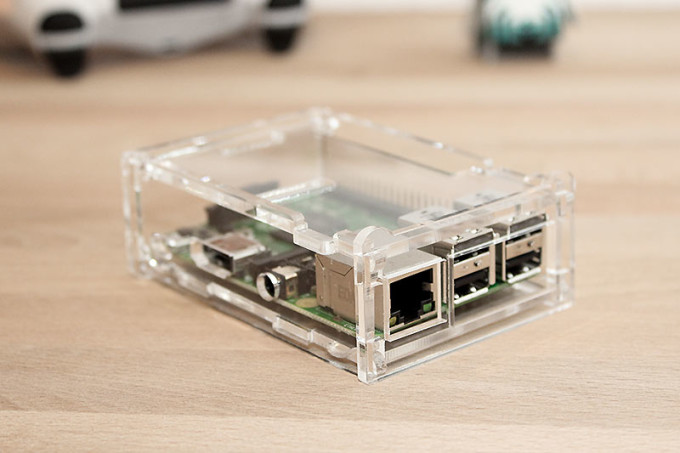





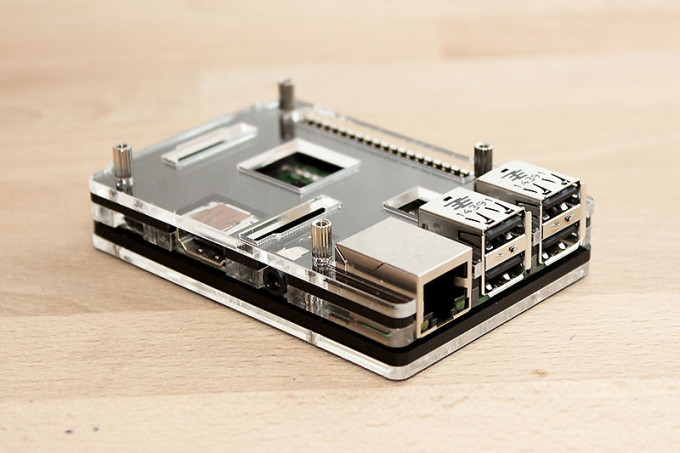








































Dieser Gehäuse-Test finde ich super.
Ich habe mir gerade eben so ein Gehäuse bestellt -> http://store.wdc.com/store/wdeu/de_DE/DisplayAccesoryProductDetailsPage/ThemeID.563961000/productID.330515100/WD_Pi_Enclosure%2C_Black
Als Multimedia für LibreELEC z. B. finde ich das Gehäuse schön und günstig. Leider nicht bei Amazon zu erhalten. Fremde 2.5″ Festplatten dürfen auch verbaut werden.
das habe ich auch, bin aber sehr enttäuscht davon – die Stabilität ist gering, ich würde es nicht für den Transport von Pi und Festplatte nutzen. Nun nutze ich lediglich das Innenteil des Gehäuses als Ständer. Der Kopfhöreranschluss kann mit diesem Gehäuse übrigens nicht mehr genutzt werden.
Da muss ich Dir leider vollkommen Recht geben, hatte sich als sehr billig erwiesen. Habe es mittlerweile entsorgt und benutze stattdessen jetzt das ->>> http://www.opendisplaycase.de/opendisplaycase.html
Der kleine Rechner wird somit auch nie zu heiß.
Ich habe mal gehört, dass das originale Raspi-Gehäuse nicht so gut sei, da die Wärme kaum abziehen kann.
– Hat hier jemand dieses Teil mit Luftlöchern oder -Schlitzen erweitert?
– Wo bohrt man diese am zweckmäßigsten raus?
Vielen Dank für deinen ausführlichen Test! Mein Lieblingsstück ist und bleibt vorerst das offizielle Raspberry Pi 2 Gehäuse. Ich bing espannt, Was es die nächsten Jahre für Gehäuse geben wird, vielleicht lasse ich mich ja bekehren 😉
Hat schon jemand ein Gehäuse aus Holz gebaut? Muss man auch irgendetwas achten?
Gruß
Shade
Von Scase gibt es jetzt übrigens ein neues Gehäuse. Ist deutlich günstiger als das alte, aber immer noch aus dem Vollen gefräst und mit Kühlkörpern!
Bin Top Zufrieden damit! https://s-case.org/online-shop/aluminium-gehaeuse.html
Hi würde mich für ein Decal von den Storm Troopers freune wenn du noch eins hast aber in schwarz. Mit freundlichen Grüßen Joe
thanks
http://www.bu.edu.eg/
Hello. And Bye.
If you’re still on the fence: grab your favorite earphones, head down to a Best Buy and ask to plug them into a Zune then an iPod and see which one sounds better to you, and which interface makes you smile more. Then you’ll know which is right for you.
This is getting a bit more subjective, but I much prefer the Zune Marketplace. The interface is colorful, has more flair, and some cool features like ‚Mixview‘ that let you quickly see related albums, songs, or other users related to what you’re listening to. Clicking on one of those will center on that item, and another set of „neighbors“ will come into view, allowing you to navigate around exploring by similar artists, songs, or users. Speaking of users, the Zune „Social“ is also great fun, letting you find others with shared tastes and becoming friends with them. You then can listen to a playlist created based on an amalgamation of what all your friends are listening to, which is also enjoyable. Those concerned with privacy will be relieved to know you can prevent the public from seeing your personal listening habits if you so choose.
Apple now has Rhapsody as an app, which is a great start, but it is currently hampered by the inability to store locally on your iPod, and has a dismal 64kbps bit rate. If this changes, then it will somewhat negate this advantage for the Zune, but the 10 songs per month will still be a big plus in Zune Pass‘ favor.
This is getting a bit more subjective, but I much prefer the Zune Marketplace. The interface is colorful, has more flair, and some cool features like ‚Mixview‘ that let you quickly see related albums, songs, or other users related to what you’re listening to. Clicking on one of those will center on that item, and another set of „neighbors“ will come into view, allowing you to navigate around exploring by similar artists, songs, or users. Speaking of users, the Zune „Social“ is also great fun, letting you find others with shared tastes and becoming friends with them. You then can listen to a playlist created based on an amalgamation of what all your friends are listening to, which is also enjoyable. Those concerned with privacy will be relieved to know you can prevent the public from seeing your personal listening habits if you so choose.
Hands down, Apple’s app store wins by a mile. It’s a huge selection of all sorts of apps vs a rather sad selection of a handful for Zune. Microsoft has plans, especially in the realm of games, but I’m not sure I’d want to bet on the future if this aspect is important to you. The iPod is a much better choice in that case.
Apple now has Rhapsody as an app, which is a great start, but it is currently hampered by the inability to store locally on your iPod, and has a dismal 64kbps bit rate. If this changes, then it will somewhat negate this advantage for the Zune, but the 10 songs per month will still be a big plus in Zune Pass‘ favor.
I’ll gear this review to 2 types of people: current Zune owners who are considering an upgrade, and people trying to decide between a Zune and an iPod. (There are other players worth considering out there, like the Sony Walkman X, but I hope this gives you enough info to make an informed decision of the Zune vs players other than the iPod line as well.)
If you’re still on the fence: grab your favorite earphones, head down to a Best Buy and ask to plug them into a Zune then an iPod and see which one sounds better to you, and which interface makes you smile more. Then you’ll know which is right for you.
This is getting a bit more subjective, but I much prefer the Zune Marketplace. The interface is colorful, has more flair, and some cool features like ‚Mixview‘ that let you quickly see related albums, songs, or other users related to what you’re listening to. Clicking on one of those will center on that item, and another set of „neighbors“ will come into view, allowing you to navigate around exploring by similar artists, songs, or users. Speaking of users, the Zune „Social“ is also great fun, letting you find others with shared tastes and becoming friends with them. You then can listen to a playlist created based on an amalgamation of what all your friends are listening to, which is also enjoyable. Those concerned with privacy will be relieved to know you can prevent the public from seeing your personal listening habits if you so choose.
Zune and iPod: Most people compare the Zune to the Touch, but after seeing how slim and surprisingly small and light it is, I consider it to be a rather unique hybrid that combines qualities of both the Touch and the Nano. It’s very colorful and lovely OLED screen is slightly smaller than the touch screen, but the player itself feels quite a bit smaller and lighter. It weighs about 2/3 as much, and is noticeably smaller in width and height, while being just a hair thicker.
I’ll gear this review to 2 types of people: current Zune owners who are considering an upgrade, and people trying to decide between a Zune and an iPod. (There are other players worth considering out there, like the Sony Walkman X, but I hope this gives you enough info to make an informed decision of the Zune vs players other than the iPod line as well.)
Zune and iPod: Most people compare the Zune to the Touch, but after seeing how slim and surprisingly small and light it is, I consider it to be a rather unique hybrid that combines qualities of both the Touch and the Nano. It’s very colorful and lovely OLED screen is slightly smaller than the touch screen, but the player itself feels quite a bit smaller and lighter. It weighs about 2/3 as much, and is noticeably smaller in width and height, while being just a hair thicker.
I’ll gear this review to 2 types of people: current Zune owners who are considering an upgrade, and people trying to decide between a Zune and an iPod. (There are other players worth considering out there, like the Sony Walkman X, but I hope this gives you enough info to make an informed decision of the Zune vs players other than the iPod line as well.)
Hands down, Apple’s app store wins by a mile. It’s a huge selection of all sorts of apps vs a rather sad selection of a handful for Zune. Microsoft has plans, especially in the realm of games, but I’m not sure I’d want to bet on the future if this aspect is important to you. The iPod is a much better choice in that case.
Zune and iPod: Most people compare the Zune to the Touch, but after seeing how slim and surprisingly small and light it is, I consider it to be a rather unique hybrid that combines qualities of both the Touch and the Nano. It’s very colorful and lovely OLED screen is slightly smaller than the touch screen, but the player itself feels quite a bit smaller and lighter. It weighs about 2/3 as much, and is noticeably smaller in width and height, while being just a hair thicker.
If you’re still on the fence: grab your favorite earphones, head down to a Best Buy and ask to plug them into a Zune then an iPod and see which one sounds better to you, and which interface makes you smile more. Then you’ll know which is right for you.
This is getting a bit more subjective, but I much prefer the Zune Marketplace. The interface is colorful, has more flair, and some cool features like ‚Mixview‘ that let you quickly see related albums, songs, or other users related to what you’re listening to. Clicking on one of those will center on that item, and another set of „neighbors“ will come into view, allowing you to navigate around exploring by similar artists, songs, or users. Speaking of users, the Zune „Social“ is also great fun, letting you find others with shared tastes and becoming friends with them. You then can listen to a playlist created based on an amalgamation of what all your friends are listening to, which is also enjoyable. Those concerned with privacy will be relieved to know you can prevent the public from seeing your personal listening habits if you so choose.
This is getting a bit more subjective, but I much prefer the Zune Marketplace. The interface is colorful, has more flair, and some cool features like ‚Mixview‘ that let you quickly see related albums, songs, or other users related to what you’re listening to. Clicking on one of those will center on that item, and another set of „neighbors“ will come into view, allowing you to navigate around exploring by similar artists, songs, or users. Speaking of users, the Zune „Social“ is also great fun, letting you find others with shared tastes and becoming friends with them. You then can listen to a playlist created based on an amalgamation of what all your friends are listening to, which is also enjoyable. Those concerned with privacy will be relieved to know you can prevent the public from seeing your personal listening habits if you so choose.
Hands down, Apple’s app store wins by a mile. It’s a huge selection of all sorts of apps vs a rather sad selection of a handful for Zune. Microsoft has plans, especially in the realm of games, but I’m not sure I’d want to bet on the future if this aspect is important to you. The iPod is a much better choice in that case.
I’ll gear this review to 2 types of people: current Zune owners who are considering an upgrade, and people trying to decide between a Zune and an iPod. (There are other players worth considering out there, like the Sony Walkman X, but I hope this gives you enough info to make an informed decision of the Zune vs players other than the iPod line as well.)
This is getting a bit more subjective, but I much prefer the Zune Marketplace. The interface is colorful, has more flair, and some cool features like ‚Mixview‘ that let you quickly see related albums, songs, or other users related to what you’re listening to. Clicking on one of those will center on that item, and another set of „neighbors“ will come into view, allowing you to navigate around exploring by similar artists, songs, or users. Speaking of users, the Zune „Social“ is also great fun, letting you find others with shared tastes and becoming friends with them. You then can listen to a playlist created based on an amalgamation of what all your friends are listening to, which is also enjoyable. Those concerned with privacy will be relieved to know you can prevent the public from seeing your personal listening habits if you so choose.
Hands down, Apple’s app store wins by a mile. It’s a huge selection of all sorts of apps vs a rather sad selection of a handful for Zune. Microsoft has plans, especially in the realm of games, but I’m not sure I’d want to bet on the future if this aspect is important to you. The iPod is a much better choice in that case.
Apple now has Rhapsody as an app, which is a great start, but it is currently hampered by the inability to store locally on your iPod, and has a dismal 64kbps bit rate. If this changes, then it will somewhat negate this advantage for the Zune, but the 10 songs per month will still be a big plus in Zune Pass‘ favor.
Zune and iPod: Most people compare the Zune to the Touch, but after seeing how slim and surprisingly small and light it is, I consider it to be a rather unique hybrid that combines qualities of both the Touch and the Nano. It’s very colorful and lovely OLED screen is slightly smaller than the touch screen, but the player itself feels quite a bit smaller and lighter. It weighs about 2/3 as much, and is noticeably smaller in width and height, while being just a hair thicker.
Apple now has Rhapsody as an app, which is a great start, but it is currently hampered by the inability to store locally on your iPod, and has a dismal 64kbps bit rate. If this changes, then it will somewhat negate this advantage for the Zune, but the 10 songs per month will still be a big plus in Zune Pass‘ favor.
If you’re still on the fence: grab your favorite earphones, head down to a Best Buy and ask to plug them into a Zune then an iPod and see which one sounds better to you, and which interface makes you smile more. Then you’ll know which is right for you.
Zune and iPod: Most people compare the Zune to the Touch, but after seeing how slim and surprisingly small and light it is, I consider it to be a rather unique hybrid that combines qualities of both the Touch and the Nano. It’s very colorful and lovely OLED screen is slightly smaller than the touch screen, but the player itself feels quite a bit smaller and lighter. It weighs about 2/3 as much, and is noticeably smaller in width and height, while being just a hair thicker.
Apple now has Rhapsody as an app, which is a great start, but it is currently hampered by the inability to store locally on your iPod, and has a dismal 64kbps bit rate. If this changes, then it will somewhat negate this advantage for the Zune, but the 10 songs per month will still be a big plus in Zune Pass‘ favor.
If you’re still on the fence: grab your favorite earphones, head down to a Best Buy and ask to plug them into a Zune then an iPod and see which one sounds better to you, and which interface makes you smile more. Then you’ll know which is right for you.
Apple now has Rhapsody as an app, which is a great start, but it is currently hampered by the inability to store locally on your iPod, and has a dismal 64kbps bit rate. If this changes, then it will somewhat negate this advantage for the Zune, but the 10 songs per month will still be a big plus in Zune Pass‘ favor.