Hier möchte ich dir zeigen wie du deinen Raspberry Pi um die sehr praktische Funktion „Spotify Connect“ erweiterst.
Diese Anleitung dient in erster Linie als Erweiterung zum Volumio-Artikel, funktioniert aber auch mit anderen Betriebssystemen wie z.B. OSMC oder Raspbian.
Info: Es gibt zwar auch direkt in Volumio eine Spotify Funktion, doch handelt es sich dabei nicht um einen richtigen Spotify Clienten. Man kann Spotify somit nicht mit der offiziellen App steuern und auch nur seine selbst erstellten Playlisten wiedergeben.
Was genau ist Spotify Connect?
Mal ganz simpel erklärt. Du bedienst Spotify ganz normal wie immer – z.B. mit dem Smartphone, Tablet oder Notebook – nur kannst du jetzt auswählen, dass die Musik am Raspberry Pi wiedergegeben werden soll.
Startest du jetzt irgend eine Playliste und machst dein Smartphone aus, läuft die Playliste automatisch auf deinem Raspberry Song für Song weiter.
Keine Sorge, es mag auf dem ersten Blick vielleicht etwas kompliziert aussehen, doch ist es alles relativ schnell eingerichtet.
Legen wir los!
1. Spotify Key beantragen
Damit wir Spotify Connect nutzen können, benötigen wir zunächst einen sogenannten Spotify Appkey.
Diesen müssen wir zunächst auf dieser Seite beantragen. Logge dich dort mit deinen Spotify Logindaten ein.
Erfolgreich angemeldet, musst du noch ein kleines Antrags-Formular ausfüllen, wobei der Inhalt dabei keine Rolle spielt da man den ersten Key automatisch wenige Sekunden später erhält. Ich hatte bei Betreff und Inhalt einfach Volumio eingetragen und konnte dann meinen Key downloaden.
Klicke nun auf „Binary“ um deine spotify_appkey.key Datei herunterzuladen.
Speichere die Datei irgendwo ab. Wir werden sie später auf den Raspberry übertragen.
2. Spotify installieren
Melde dich mit Putty auf deinem Raspberry Pi an. Wie das genau funktioniert habe ich bereits im Volumio Artikel erklärt. 😉
Benutzername: root
Passwort: volumio
Führe nun folgende Befehle nacheinander aus. Du musst dafür nur die Befehle komplett kopieren und mit einem einfachen Rechtsklick werden diese in Putty eingefügt.
Installationsscript downloaden:
curl -O http://spotify-connect-web.s3-website.eu-central-1.amazonaws.com/spotify-connect-web.sh
Installationsscript ausführbar machen:
chmod u+x spotify-connect-web.sh
Installationsscript starten:
(hierbei werden ca. 170MB an Daten runtergeladen, kann also etwas dauern)
./spotify-connect-web.sh install
Wenn alles geklappt hat, sollte dein Fenster in Putty so aussehen:
3. Spotify Key + Fix auf den Raspberry Pi kopieren
Jetzt müssen wir unsere zuvor heruntergeladene spotify_appkey.key Datei auf den Pi kopieren. Gleichzeitig kopieren wir noch einen kleinen Fix auf den Pi damit die Lautstärkeregelung richtig funktioniert und noch ein paar weitere Kleinigkeiten behoben werden.
Den Fix laden wir uns von hier herunter:
Download: Spotify Fix (Fornoth)
Entpacke die zip Datei, so dass du diese Dateien im nächsten Schritt auf den Pi kopieren kannst.
Um Dateien auf den Pi zu befördern, benutzen wir das Programm WinSCP.
Lade es dir von hier herunter und installiere es.
Starte WinSCP und gib die IP-Adresse vom Raspberry Pi sowie die Logindaten ein und klicke anschließend auf „Anmelden“.
Navigiere nun zu diesem Ordner: /root/spotify-connect-web-chroot/usr/src/app/
Ziehe in dieses Fenster deine spotify_appkey.key Datei sowie alle Dateien aus dem Fix rein. Fertig.
Funktionstest
Um zu testen ob alles geklappt hat, kannst du in Putty folgenden Befehl eingeben und solltest dann deinen Raspberry als Wiedergabegerät in Spotify sehen können.
sudo /root/spotify-connect-web.sh --name Volumio --username xyz --password 123456 --bitrate 320
Achte darauf, dass du deine Spotify Logindaten eingibst. Bei „name“ habe ich jetzt einfach mal Volumio vorgegeben, du kannst den Namen aber natürlich selber bestimmen. Dieser Name wird dir in Spotify als Wiedergabegerät angezeigt.
Am besten du testest direkt mal ob es funktioniert. Mit dem Spartphone machst du es folgendermaßen:
Die Musik sollte jetzt aus den angeschlossenen Raspberry Pi Boxen kommen. 🙂
4. Spotify automatisch starten
Damit wir uns nicht jedes mal manuell anmelden müssen, erstellen wir jetzt einen Autostart-Eintrag damit Spotify nach jedem Neustart direkt wieder einsatzbereit ist.
Dafür loggen wir uns wieder mit Putty auf dem Raspberry ein.
Mit diesem Befehl öffnen wir die Datei mit den Autostart-Einträgen:
sudo nano /etc/rc.local
Anschließend fügen wir dort unseren Startbefehl für Spotify ein:
sudo /root/spotify-connect-web.sh --name Volumio --username xyz --password 123456 --bitrate 320 & > /dev/null 2>&1
Du musst diesen Eintrag unbedingt vor dem bereits vorhandenen Eintrag „exit 0“ machen, wie in diesem Screenshot zu sehen:
Achte darauf dass du deinen Usernamen + Passwort einträgst.
Drücke STRG+O um die Datei zu speichern und mit STRG+X verlässt du den Editor wieder. Fertig. 🙂

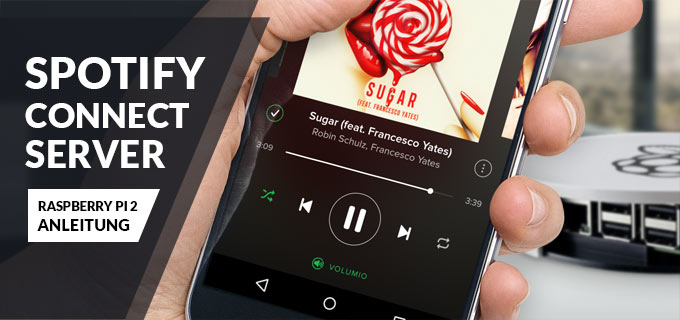

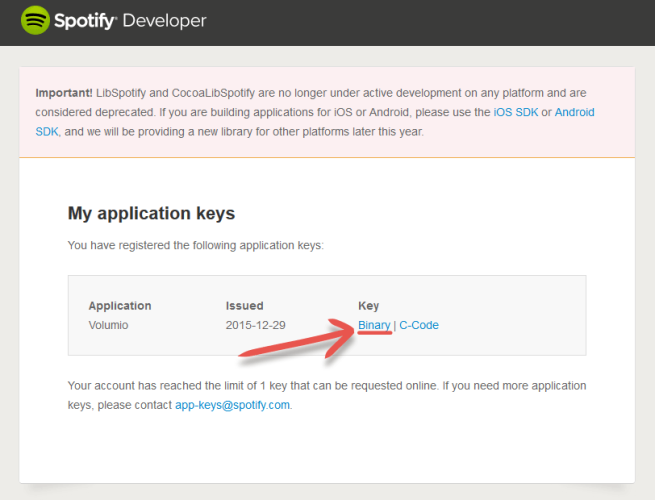
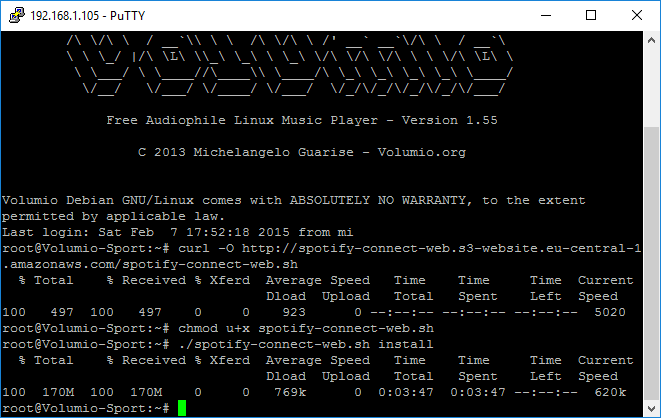

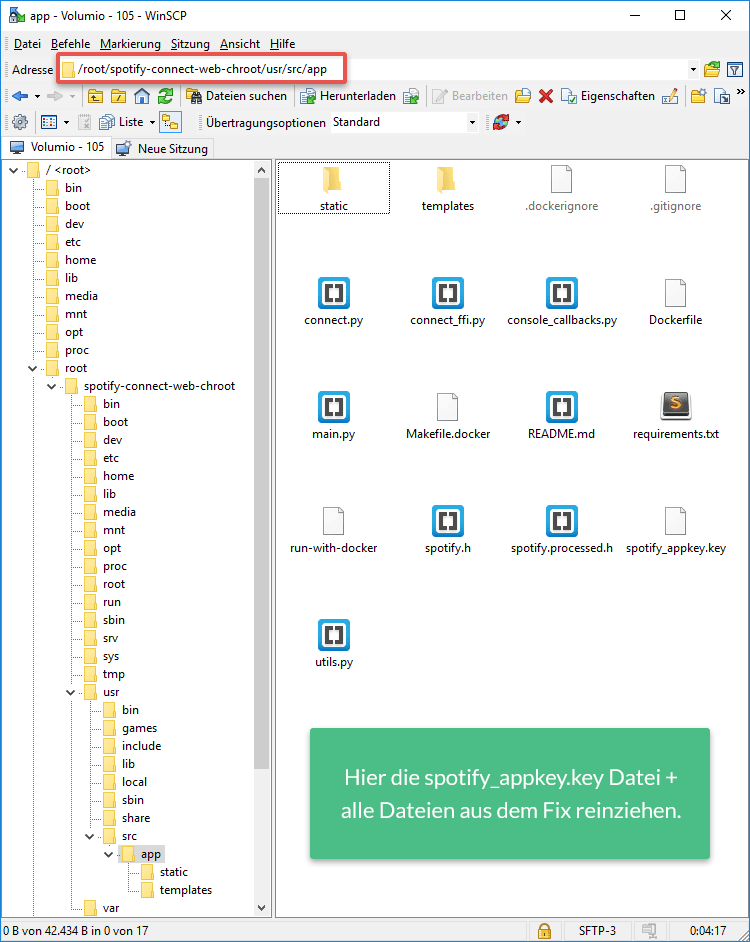
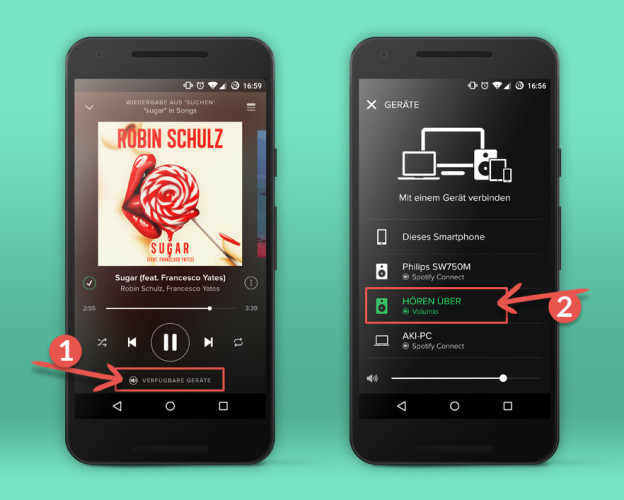
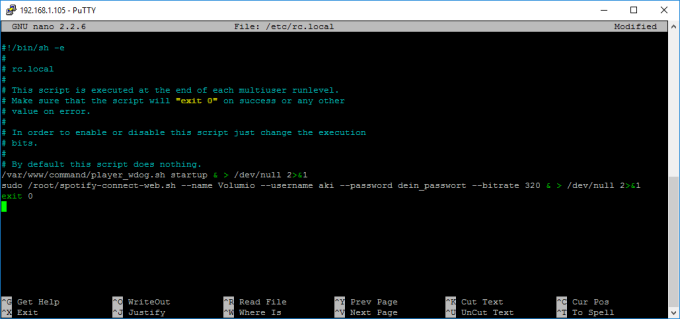














Dank für den umfassenden Artikel.Ich mag Deine Webseite!
Vielen Dank für diesen großartigen Artikel.Ich mag Deine Webseite!
Dank für diesen hervorragenden Artikel.Ich mag Deine Webseite!
Vielen Dank für diesen großartigen Artikel.Ich mag Deine Webseite!
@Karsten:
Vielen Dank für deine Anleitung auf Seite 3. Klappt super!
Hallo, vielen Dank für die gute Anleitung. Ich habe leider ein Problem mit dem Spotify App key. Bekomme keinen key zugeschickt, nach mehrmaligen versuchen. Gibt es da eine Alternative?
Hi,
ja, du kannst dir auch aus dem Internet einen Appkey downloaden (ein Link dazu ist auch schon auf einer Seite der Kommentare), da diese nicht an den Account gebunden sind 🙂
Moin, ich bekomme den Fehler:
File „main.py“, line 11, in
from flask_cors import CORS
ImportError: No module named flask_cors
Any idea for a fix?
Klicken Sie dafur auf der Website am rechten Rand auf „Clone or Download“ und dann auf „Download ZIP“. Diese Datei mussen Sie nach dem Herunterladen entpacken und fugen sie idealerweise zur Appkey-Datei auf dem Desktop hinzu.
Warum kompliziert, wenn es auch einfach geht?
raspotify ist die Lösung und installierbar mit einem Single command. sehr zu empfehlen!
https://github.com/dtcooper/raspotify
Hallo,
Ich habe lange Zeit das Signal über den Fernseher laufen lassen doch jetzt habe ich mir ein DAC + dazugekauft für besseren ton doch der Ton kommt immernoch nur aus der klinke und über HDMI.Auch wenn ich die in der Volumio Seite auf DAC + umstelle kommt der Ton nicht über meine Soundarte.Wäre Super wenn mir jemand helfen könnte.
JJ
NY
JR
IX
Hallo
Kann man das auch auf Openelec instalieren ?
Hello. And Bye.
Hallo, herzlichen Dank für die ausführliche Anleitung. Das mit dem Spotify App Key scheint ja mittlerweile nicht mehr so wie beschrieben zu funktionieren, gibt es eine Alternative?
Hallo Bernd,
hatte das gleiche Problem: AppKey-Beantragung ist nirgends möglich!
Alternative aktuell: RaspberryPi3 inkl. Raspbian OS und Raspotify zum Nutzen von Spotify Connect.
Nachteil: Start des Systems notwendig. –> ungeeignet um den Pi als Benutzerfreundlichen Dongle für die ganze Familie betreiben zu lassen.
Hat Jemand einen guten Lösungsansatz?
I’ll gear this review to 2 types of people: current Zune owners who are considering an upgrade, and people trying to decide between a Zune and an iPod. (There are other players worth considering out there, like the Sony Walkman X, but I hope this gives you enough info to make an informed decision of the Zune vs players other than the iPod line as well.)
Zune and iPod: Most people compare the Zune to the Touch, but after seeing how slim and surprisingly small and light it is, I consider it to be a rather unique hybrid that combines qualities of both the Touch and the Nano. It’s very colorful and lovely OLED screen is slightly smaller than the touch screen, but the player itself feels quite a bit smaller and lighter. It weighs about 2/3 as much, and is noticeably smaller in width and height, while being just a hair thicker.
Apple now has Rhapsody as an app, which is a great start, but it is currently hampered by the inability to store locally on your iPod, and has a dismal 64kbps bit rate. If this changes, then it will somewhat negate this advantage for the Zune, but the 10 songs per month will still be a big plus in Zune Pass‘ favor.
I’ll gear this review to 2 types of people: current Zune owners who are considering an upgrade, and people trying to decide between a Zune and an iPod. (There are other players worth considering out there, like the Sony Walkman X, but I hope this gives you enough info to make an informed decision of the Zune vs players other than the iPod line as well.)
I’ll gear this review to 2 types of people: current Zune owners who are considering an upgrade, and people trying to decide between a Zune and an iPod. (There are other players worth considering out there, like the Sony Walkman X, but I hope this gives you enough info to make an informed decision of the Zune vs players other than the iPod line as well.)
Zune and iPod: Most people compare the Zune to the Touch, but after seeing how slim and surprisingly small and light it is, I consider it to be a rather unique hybrid that combines qualities of both the Touch and the Nano. It’s very colorful and lovely OLED screen is slightly smaller than the touch screen, but the player itself feels quite a bit smaller and lighter. It weighs about 2/3 as much, and is noticeably smaller in width and height, while being just a hair thicker.
Zune and iPod: Most people compare the Zune to the Touch, but after seeing how slim and surprisingly small and light it is, I consider it to be a rather unique hybrid that combines qualities of both the Touch and the Nano. It’s very colorful and lovely OLED screen is slightly smaller than the touch screen, but the player itself feels quite a bit smaller and lighter. It weighs about 2/3 as much, and is noticeably smaller in width and height, while being just a hair thicker.
Apple now has Rhapsody as an app, which is a great start, but it is currently hampered by the inability to store locally on your iPod, and has a dismal 64kbps bit rate. If this changes, then it will somewhat negate this advantage for the Zune, but the 10 songs per month will still be a big plus in Zune Pass‘ favor.
This is getting a bit more subjective, but I much prefer the Zune Marketplace. The interface is colorful, has more flair, and some cool features like ‚Mixview‘ that let you quickly see related albums, songs, or other users related to what you’re listening to. Clicking on one of those will center on that item, and another set of „neighbors“ will come into view, allowing you to navigate around exploring by similar artists, songs, or users. Speaking of users, the Zune „Social“ is also great fun, letting you find others with shared tastes and becoming friends with them. You then can listen to a playlist created based on an amalgamation of what all your friends are listening to, which is also enjoyable. Those concerned with privacy will be relieved to know you can prevent the public from seeing your personal listening habits if you so choose.
Zune and iPod: Most people compare the Zune to the Touch, but after seeing how slim and surprisingly small and light it is, I consider it to be a rather unique hybrid that combines qualities of both the Touch and the Nano. It’s very colorful and lovely OLED screen is slightly smaller than the touch screen, but the player itself feels quite a bit smaller and lighter. It weighs about 2/3 as much, and is noticeably smaller in width and height, while being just a hair thicker.
Apple now has Rhapsody as an app, which is a great start, but it is currently hampered by the inability to store locally on your iPod, and has a dismal 64kbps bit rate. If this changes, then it will somewhat negate this advantage for the Zune, but the 10 songs per month will still be a big plus in Zune Pass‘ favor.
I’ll gear this review to 2 types of people: current Zune owners who are considering an upgrade, and people trying to decide between a Zune and an iPod. (There are other players worth considering out there, like the Sony Walkman X, but I hope this gives you enough info to make an informed decision of the Zune vs players other than the iPod line as well.)
Zune and iPod: Most people compare the Zune to the Touch, but after seeing how slim and surprisingly small and light it is, I consider it to be a rather unique hybrid that combines qualities of both the Touch and the Nano. It’s very colorful and lovely OLED screen is slightly smaller than the touch screen, but the player itself feels quite a bit smaller and lighter. It weighs about 2/3 as much, and is noticeably smaller in width and height, while being just a hair thicker.
If you’re still on the fence: grab your favorite earphones, head down to a Best Buy and ask to plug them into a Zune then an iPod and see which one sounds better to you, and which interface makes you smile more. Then you’ll know which is right for you.
This is getting a bit more subjective, but I much prefer the Zune Marketplace. The interface is colorful, has more flair, and some cool features like ‚Mixview‘ that let you quickly see related albums, songs, or other users related to what you’re listening to. Clicking on one of those will center on that item, and another set of „neighbors“ will come into view, allowing you to navigate around exploring by similar artists, songs, or users. Speaking of users, the Zune „Social“ is also great fun, letting you find others with shared tastes and becoming friends with them. You then can listen to a playlist created based on an amalgamation of what all your friends are listening to, which is also enjoyable. Those concerned with privacy will be relieved to know you can prevent the public from seeing your personal listening habits if you so choose.
Zune and iPod: Most people compare the Zune to the Touch, but after seeing how slim and surprisingly small and light it is, I consider it to be a rather unique hybrid that combines qualities of both the Touch and the Nano. It’s very colorful and lovely OLED screen is slightly smaller than the touch screen, but the player itself feels quite a bit smaller and lighter. It weighs about 2/3 as much, and is noticeably smaller in width and height, while being just a hair thicker.
I’ll gear this review to 2 types of people: current Zune owners who are considering an upgrade, and people trying to decide between a Zune and an iPod. (There are other players worth considering out there, like the Sony Walkman X, but I hope this gives you enough info to make an informed decision of the Zune vs players other than the iPod line as well.)
This is getting a bit more subjective, but I much prefer the Zune Marketplace. The interface is colorful, has more flair, and some cool features like ‚Mixview‘ that let you quickly see related albums, songs, or other users related to what you’re listening to. Clicking on one of those will center on that item, and another set of „neighbors“ will come into view, allowing you to navigate around exploring by similar artists, songs, or users. Speaking of users, the Zune „Social“ is also great fun, letting you find others with shared tastes and becoming friends with them. You then can listen to a playlist created based on an amalgamation of what all your friends are listening to, which is also enjoyable. Those concerned with privacy will be relieved to know you can prevent the public from seeing your personal listening habits if you so choose.
If you’re still on the fence: grab your favorite earphones, head down to a Best Buy and ask to plug them into a Zune then an iPod and see which one sounds better to you, and which interface makes you smile more. Then you’ll know which is right for you.
I’ll gear this review to 2 types of people: current Zune owners who are considering an upgrade, and people trying to decide between a Zune and an iPod. (There are other players worth considering out there, like the Sony Walkman X, but I hope this gives you enough info to make an informed decision of the Zune vs players other than the iPod line as well.)
Zune and iPod: Most people compare the Zune to the Touch, but after seeing how slim and surprisingly small and light it is, I consider it to be a rather unique hybrid that combines qualities of both the Touch and the Nano. It’s very colorful and lovely OLED screen is slightly smaller than the touch screen, but the player itself feels quite a bit smaller and lighter. It weighs about 2/3 as much, and is noticeably smaller in width and height, while being just a hair thicker.
Hands down, Apple’s app store wins by a mile. It’s a huge selection of all sorts of apps vs a rather sad selection of a handful for Zune. Microsoft has plans, especially in the realm of games, but I’m not sure I’d want to bet on the future if this aspect is important to you. The iPod is a much better choice in that case.
Hands down, Apple’s app store wins by a mile. It’s a huge selection of all sorts of apps vs a rather sad selection of a handful for Zune. Microsoft has plans, especially in the realm of games, but I’m not sure I’d want to bet on the future if this aspect is important to you. The iPod is a much better choice in that case.