Standardmäßig wirst du keine Erotik Video-Addons in Kodi finden.
In diesem Artikel zeige ich dir jedoch, wie du ganz einfach mit deinem Raspberry auf diese Inhalte zugreifen kannst.
Anleitung
1. Download
Lade dir das „XBMC Adult 18+ Add-on Repository“ von hier herunter (oben im Startpost der erste Link) und lege die .zip Datei auf deinen Pi oder irgendwo hin, von wo aus du mit deinem Pi auf die Datei zugreifen kannst (NAS, USB-Stick).
Ich habe die Datei über das Netzwerk direkt in den Download Ordner meines Pi’s gelegt.
2. Repository Installieren
Gehe nun in Kodi in deine Einstellungen → Addons → Aus ZIP-Datei installieren und navigiere zur .zip Datei die du zuvor herunter geladen hast.
In meinem Fall gehe ich in in den Home-Ordner → Download und wähle dort meine Datei „repository.xbmcadult-1.0.6.zip“ aus und installiere sie.
In der unteren rechten Ecke erscheint daraufhin die Meldung „XBMC Adult Addon aktiviert“.
Jetzt startest du deinen Pi neu, da ansonsten keine Video Addons zu finden sein werden.
3. Video Addons aktivieren
Gehe dafür wieder in deine Einstellungen → Addons → Weitere Addons → XBMC-Adult Addons → Video Addons und installiere die Addons die du brauchst.
Nachdem du die Video Addons installiert hast, kannst du sie dir über das Sub-Menü im Menüpunkt Videos ansehen.
Viel Spaß. 😉



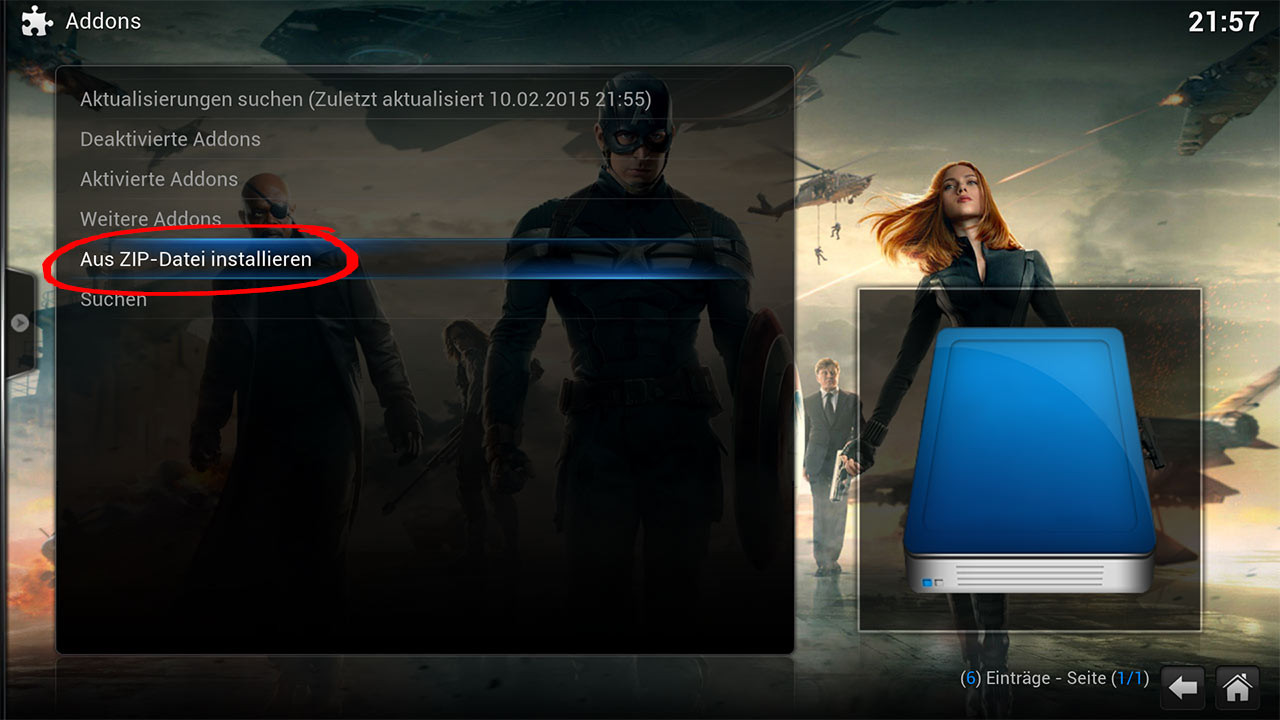
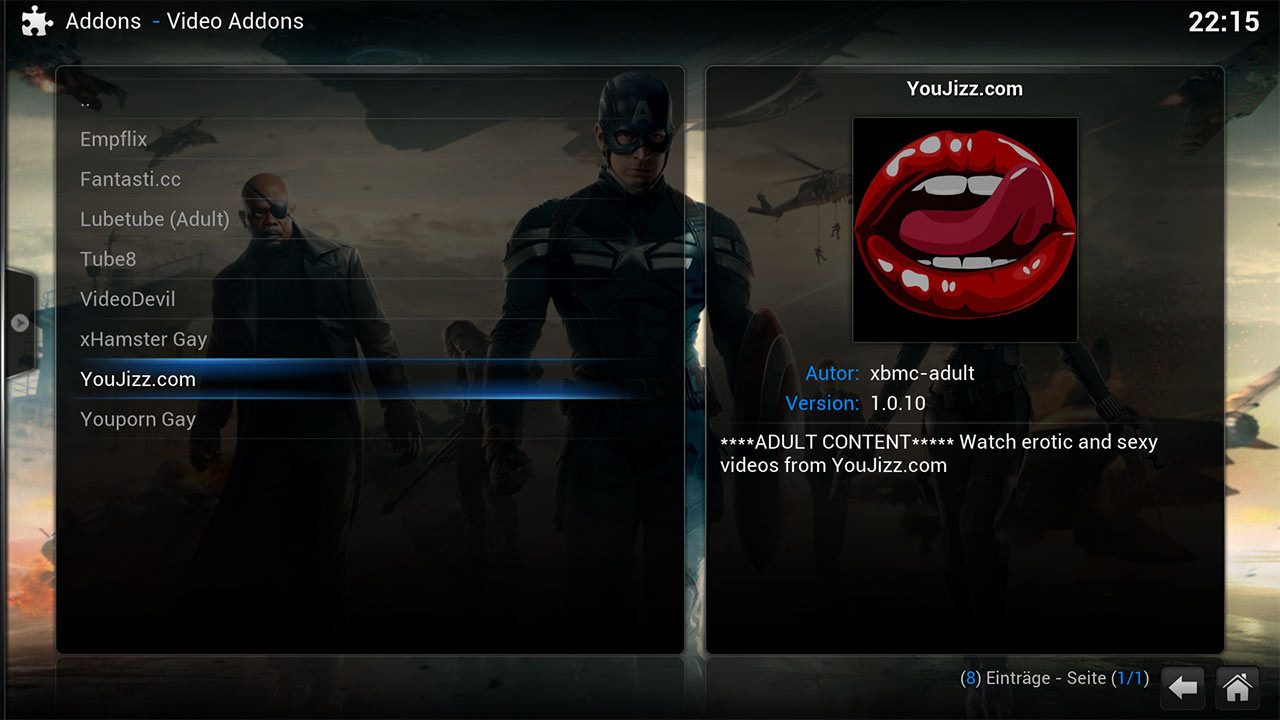
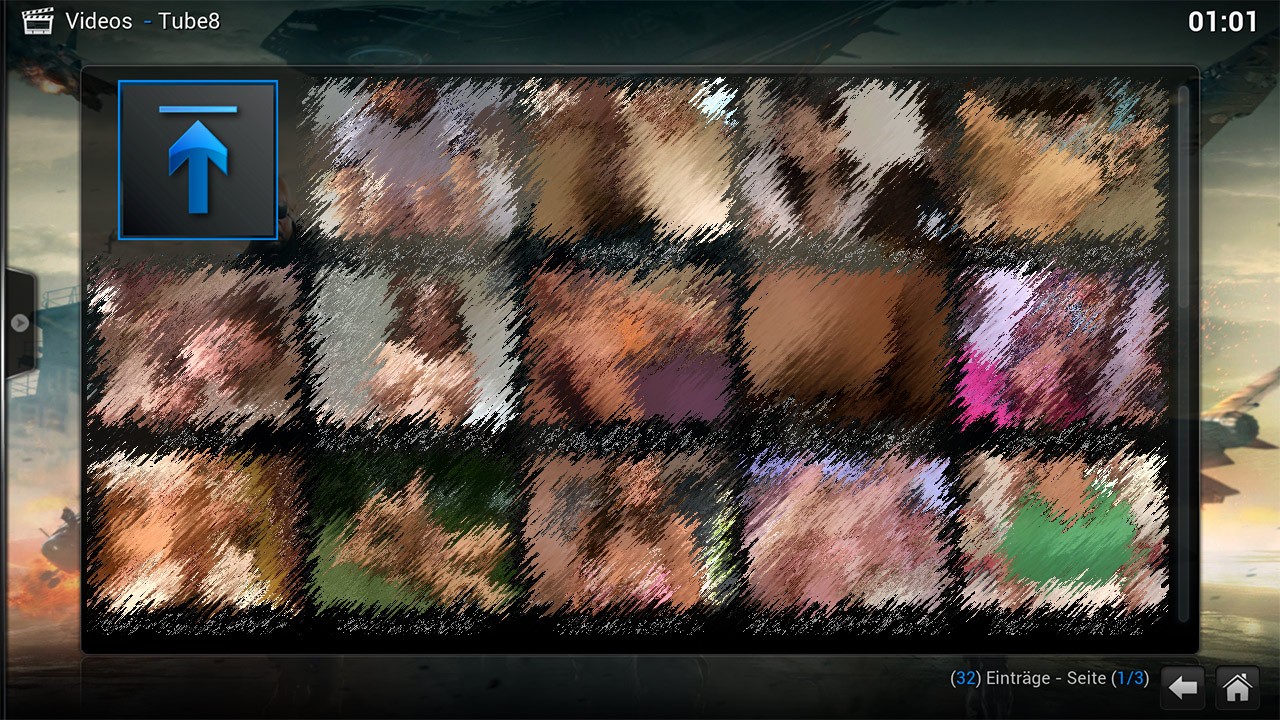














Leider kann ich das nicht nutzen. Ich habe Kodi 15 installiert.
Das Addon lässt sich installieren, aber nicht konfigurieren. 🙁
Gibt es evtl. eine neuere Version als 1.06?
Hi Rudi,
ich habe es soeben wieder getestet, es funktioniert noch alles. Ich nutze auch bereits Kodi Isengard V15.
Die Pfade haben sich in Kodi 15 etwas geändert.
Nach dem du die Zip-Datei installiert hast musst du auf „Optionen–> Addons –> Aus Repository installieren –> XBMC-Adult Addons –> Video Add-ons“ und dort installierst du einfach die Portale die du sehen willst.
Klappt das so bei dir?
Habe es nach Deiner Anleitung auf dem Fire Stick (Kodi Isengard V15) installiert und es funktioniert wunderbar.
Danke für die Rückmeldung Robert! 🙂
Das Danke war natürlich nicht nur für diese Anleitung, sondern für alle anderen Anleitungen und Tipps selbstverständlich auch. Ciao
Bei mir zeigt er nichts unter Video Add-ons an selbst nach mehrmaligen neustarten hab es auch schon mal desinstalliert und neu installiert. woran kann das liegen?
Hi Marc, habe es gerade noch mal geprüft. Läuft alles.
Ich benutze die neueste Beta Version von Openelec, falls es daran liegt.
Welche Kodi Version nutzt du?
Hi,
ich habe mir das Recalbox Image installiert. Also nutze ich dieses was dort mit bei war
Zunächst muss ich erwähnen, dass deine Tutorials SUPER sind. Sehr gut erklärt und sehr informativ!! Ich habe mal vor langer Zeit eine Anleitung gesehen, wie man zwei unterschiedliche Benutzer im KODI anlegen kann. Einen „normalen“ und einen „FSK18“-Benutzer. Meine Frage, ich will das o.g. AddOn nur dem FSK18 Benutzer zuordnen, da die „Kleinen“ hier nichts zu suchen haben 😉
Ist das möglich?
Hi Björn, ich habe es gerade mal ausprobiert und ein „Kind“ Profil angelegt.
Man hat jetzt also ein „Master Profil“ und ein „Kind-Profil“. Ich habe ein Masterpasswort festgelegt mit dem man die volle Macht hat.
Wenn du dich jetzt mit dem Kind-Profil anmeldest – man braucht dafür kein Passwort einstellen – dann kann man die Addons mit dem Masterpasswort in den Addoninformationen deaktivieren. Diese sind dann nur für das aktuelle Profil deaktivierrt, also für das Kind-Profil mit dem du gerade angemeldet bist. So kannst du einfach alle Addons deaktivieren die das Kind-Profil nicht sehen soll. 🙂
Ich glaube eine ausführliche Anleitung wäre zu diesem Thema gar nicht verkehrt. .. ich schreibe es mir mal auf meine Todo-Liste.
Wie gesagt, es funktioniert. 🙂
Probiere es mal aus.
Hier kannst du neue Profile anlegen:
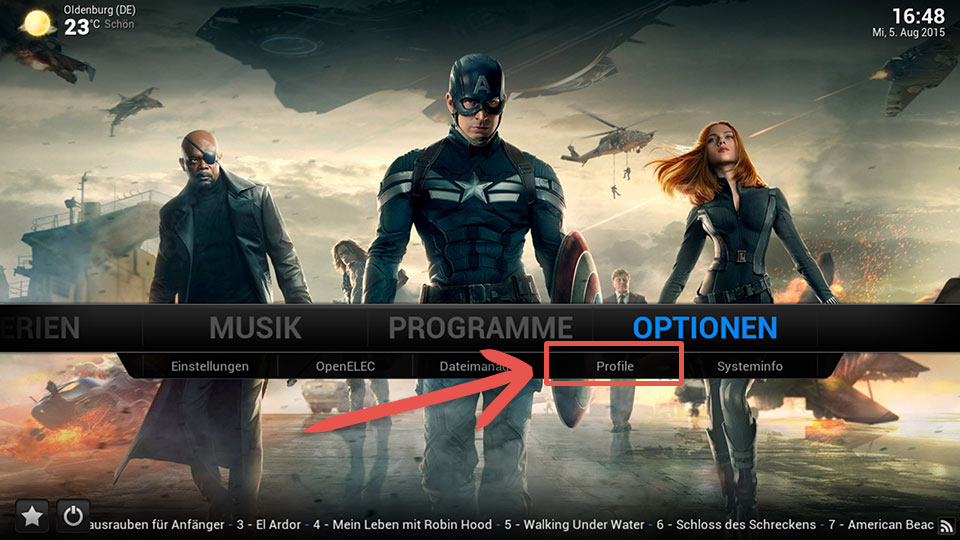
Vielen Dank! Funktioniert!! Super.
Perfekt, freut mich dass ich helfen konnte und danke für die Rückmeldung! 🙂
Hi, klappt super danke. Gibt es eine Möglichkeit die geguckten Inhalte nicht als gesehen zu Markieren?
Hallo,
habe soeben kodi installiert, allerdings finde ich kein einziges der og. genannen Addons.
Ich habe die zip dateien auf die minisd gezogen aber es ist nichts unter addons zu finden
Hello, i feel that i noticed you visited my weblog so i came to “go back the prefer”.I am trying to to find things to enhance my site!I suppose its adequate to make use of a few of your ideas!!
Hallo,
habe gerade mit Interesse die obigen Kommentare und Anleitungen gelesen und muß leider sagen das ich auch nach mehrmaligen Versuchen besagte zip. Datei in Kodi zu installieren nicht hinbekomme.
Mein Problem scheint in der Auswahl der zip. Datei zu sein weil ich es nicht schaffe Zugriff auf meine Fritzbox 7390 (NAS) zu bekommen. Ich kann zwar mit Fire Stick ins Internet gehen aber wenn ich die WLAN Klienten in meiner Fritzbox betrachte finde ich den Fire Stick nicht.
Vielleicht kann mir jemand helfen.
Danke im Voraus
Christian Mayer
Hallo,
ich habe die Download Datei in das Hauptverzeichnis der SD Karte kopiert, da ich keinen Download Ordner habe. Wenn ich dann installieren möchte, findet der das Add-On nicht. Wohin muss ich es genau kopieren?
Sorry, habe noch keine Erfahrung mit dem Raspberry.
Hallo Jürgen,
du musst es beim Raspberry nirgens hin kopieren , starte dein Kodi/XBMC und sage diesem das du ein Addon aus einer Zip Datei installieren willst. Dann navigierst du in das Verzeichniss wo diese Zip Datei liegt , klickst diese an und sagst ok und schon wird diese installiert.
This is getting a bit more subjective, but I much prefer the Zune Marketplace. The interface is colorful, has more flair, and some cool features like ‚Mixview‘ that let you quickly see related albums, songs, or other users related to what you’re listening to. Clicking on one of those will center on that item, and another set of „neighbors“ will come into view, allowing you to navigate around exploring by similar artists, songs, or users. Speaking of users, the Zune „Social“ is also great fun, letting you find others with shared tastes and becoming friends with them. You then can listen to a playlist created based on an amalgamation of what all your friends are listening to, which is also enjoyable. Those concerned with privacy will be relieved to know you can prevent the public from seeing your personal listening habits if you so choose.
Hands down, Apple’s app store wins by a mile. It’s a huge selection of all sorts of apps vs a rather sad selection of a handful for Zune. Microsoft has plans, especially in the realm of games, but I’m not sure I’d want to bet on the future if this aspect is important to you. The iPod is a much better choice in that case.
This is getting a bit more subjective, but I much prefer the Zune Marketplace. The interface is colorful, has more flair, and some cool features like ‚Mixview‘ that let you quickly see related albums, songs, or other users related to what you’re listening to. Clicking on one of those will center on that item, and another set of „neighbors“ will come into view, allowing you to navigate around exploring by similar artists, songs, or users. Speaking of users, the Zune „Social“ is also great fun, letting you find others with shared tastes and becoming friends with them. You then can listen to a playlist created based on an amalgamation of what all your friends are listening to, which is also enjoyable. Those concerned with privacy will be relieved to know you can prevent the public from seeing your personal listening habits if you so choose.
I’ll gear this review to 2 types of people: current Zune owners who are considering an upgrade, and people trying to decide between a Zune and an iPod. (There are other players worth considering out there, like the Sony Walkman X, but I hope this gives you enough info to make an informed decision of the Zune vs players other than the iPod line as well.)
Apple now has Rhapsody as an app, which is a great start, but it is currently hampered by the inability to store locally on your iPod, and has a dismal 64kbps bit rate. If this changes, then it will somewhat negate this advantage for the Zune, but the 10 songs per month will still be a big plus in Zune Pass‘ favor.
If you’re still on the fence: grab your favorite earphones, head down to a Best Buy and ask to plug them into a Zune then an iPod and see which one sounds better to you, and which interface makes you smile more. Then you’ll know which is right for you.
I’ll gear this review to 2 types of people: current Zune owners who are considering an upgrade, and people trying to decide between a Zune and an iPod. (There are other players worth considering out there, like the Sony Walkman X, but I hope this gives you enough info to make an informed decision of the Zune vs players other than the iPod line as well.)
Kann es sein das es den Link bzw. das Addon nicht mehr gibt? Ich kann es nämlich nirgends finden…
Zune and iPod: Most people compare the Zune to the Touch, but after seeing how slim and surprisingly small and light it is, I consider it to be a rather unique hybrid that combines qualities of both the Touch and the Nano. It’s very colorful and lovely OLED screen is slightly smaller than the touch screen, but the player itself feels quite a bit smaller and lighter. It weighs about 2/3 as much, and is noticeably smaller in width and height, while being just a hair thicker.
Apple now has Rhapsody as an app, which is a great start, but it is currently hampered by the inability to store locally on your iPod, and has a dismal 64kbps bit rate. If this changes, then it will somewhat negate this advantage for the Zune, but the 10 songs per month will still be a big plus in Zune Pass‘ favor.
If you’re still on the fence: grab your favorite earphones, head down to a Best Buy and ask to plug them into a Zune then an iPod and see which one sounds better to you, and which interface makes you smile more. Then you’ll know which is right for you.
Apple now has Rhapsody as an app, which is a great start, but it is currently hampered by the inability to store locally on your iPod, and has a dismal 64kbps bit rate. If this changes, then it will somewhat negate this advantage for the Zune, but the 10 songs per month will still be a big plus in Zune Pass‘ favor.
This is getting a bit more subjective, but I much prefer the Zune Marketplace. The interface is colorful, has more flair, and some cool features like ‚Mixview‘ that let you quickly see related albums, songs, or other users related to what you’re listening to. Clicking on one of those will center on that item, and another set of „neighbors“ will come into view, allowing you to navigate around exploring by similar artists, songs, or users. Speaking of users, the Zune „Social“ is also great fun, letting you find others with shared tastes and becoming friends with them. You then can listen to a playlist created based on an amalgamation of what all your friends are listening to, which is also enjoyable. Those concerned with privacy will be relieved to know you can prevent the public from seeing your personal listening habits if you so choose.
If you’re still on the fence: grab your favorite earphones, head down to a Best Buy and ask to plug them into a Zune then an iPod and see which one sounds better to you, and which interface makes you smile more. Then you’ll know which is right for you.
This is getting a bit more subjective, but I much prefer the Zune Marketplace. The interface is colorful, has more flair, and some cool features like ‚Mixview‘ that let you quickly see related albums, songs, or other users related to what you’re listening to. Clicking on one of those will center on that item, and another set of „neighbors“ will come into view, allowing you to navigate around exploring by similar artists, songs, or users. Speaking of users, the Zune „Social“ is also great fun, letting you find others with shared tastes and becoming friends with them. You then can listen to a playlist created based on an amalgamation of what all your friends are listening to, which is also enjoyable. Those concerned with privacy will be relieved to know you can prevent the public from seeing your personal listening habits if you so choose.
If you’re still on the fence: grab your favorite earphones, head down to a Best Buy and ask to plug them into a Zune then an iPod and see which one sounds better to you, and which interface makes you smile more. Then you’ll know which is right for you.
This is getting a bit more subjective, but I much prefer the Zune Marketplace. The interface is colorful, has more flair, and some cool features like ‚Mixview‘ that let you quickly see related albums, songs, or other users related to what you’re listening to. Clicking on one of those will center on that item, and another set of „neighbors“ will come into view, allowing you to navigate around exploring by similar artists, songs, or users. Speaking of users, the Zune „Social“ is also great fun, letting you find others with shared tastes and becoming friends with them. You then can listen to a playlist created based on an amalgamation of what all your friends are listening to, which is also enjoyable. Those concerned with privacy will be relieved to know you can prevent the public from seeing your personal listening habits if you so choose.
“Asians,” I added. “Tight, petite Asian girls.”
I’ll gear this review to 2 types of people: current Zune owners who are considering an upgrade, and people trying to decide between a Zune and an iPod. (There are other players worth considering out there, like the Sony Walkman X, but I hope this gives you enough info to make an informed decision of the Zune vs players other than the iPod line as well.)
Zune and iPod: Most people compare the Zune to the Touch, but after seeing how slim and surprisingly small and light it is, I consider it to be a rather unique hybrid that combines qualities of both the Touch and the Nano. It’s very colorful and lovely OLED screen is slightly smaller than the touch screen, but the player itself feels quite a bit smaller and lighter. It weighs about 2/3 as much, and is noticeably smaller in width and height, while being just a hair thicker.
Hands down, Apple’s app store wins by a mile. It’s a huge selection of all sorts of apps vs a rather sad selection of a handful for Zune. Microsoft has plans, especially in the realm of games, but I’m not sure I’d want to bet on the future if this aspect is important to you. The iPod is a much better choice in that case.
Zune and iPod: Most people compare the Zune to the Touch, but after seeing how slim and surprisingly small and light it is, I consider it to be a rather unique hybrid that combines qualities of both the Touch and the Nano. It’s very colorful and lovely OLED screen is slightly smaller than the touch screen, but the player itself feels quite a bit smaller and lighter. It weighs about 2/3 as much, and is noticeably smaller in width and height, while being just a hair thicker.
If you’re still on the fence: grab your favorite earphones, head down to a Best Buy and ask to plug them into a Zune then an iPod and see which one sounds better to you, and which interface makes you smile more. Then you’ll know which is right for you.
Apple now has Rhapsody as an app, which is a great start, but it is currently hampered by the inability to store locally on your iPod, and has a dismal 64kbps bit rate. If this changes, then it will somewhat negate this advantage for the Zune, but the 10 songs per month will still be a big plus in Zune Pass‘ favor.
Zune and iPod: Most people compare the Zune to the Touch, but after seeing how slim and surprisingly small and light it is, I consider it to be a rather unique hybrid that combines qualities of both the Touch and the Nano. It’s very colorful and lovely OLED screen is slightly smaller than the touch screen, but the player itself feels quite a bit smaller and lighter. It weighs about 2/3 as much, and is noticeably smaller in width and height, while being just a hair thicker.
Hands down, Apple’s app store wins by a mile. It’s a huge selection of all sorts of apps vs a rather sad selection of a handful for Zune. Microsoft has plans, especially in the realm of games, but I’m not sure I’d want to bet on the future if this aspect is important to you. The iPod is a much better choice in that case.
If you’re still on the fence: grab your favorite earphones, head down to a Best Buy and ask to plug them into a Zune then an iPod and see which one sounds better to you, and which interface makes you smile more. Then you’ll know which is right for you.
I’ll gear this review to 2 types of people: current Zune owners who are considering an upgrade, and people trying to decide between a Zune and an iPod. (There are other players worth considering out there, like the Sony Walkman X, but I hope this gives you enough info to make an informed decision of the Zune vs players other than the iPod line as well.)
Apple now has Rhapsody as an app, which is a great start, but it is currently hampered by the inability to store locally on your iPod, and has a dismal 64kbps bit rate. If this changes, then it will somewhat negate this advantage for the Zune, but the 10 songs per month will still be a big plus in Zune Pass‘ favor.
I’ll gear this review to 2 types of people: current Zune owners who are considering an upgrade, and people trying to decide between a Zune and an iPod. (There are other players worth considering out there, like the Sony Walkman X, but I hope this gives you enough info to make an informed decision of the Zune vs players other than the iPod line as well.)
Zune and iPod: Most people compare the Zune to the Touch, but after seeing how slim and surprisingly small and light it is, I consider it to be a rather unique hybrid that combines qualities of both the Touch and the Nano. It’s very colorful and lovely OLED screen is slightly smaller than the touch screen, but the player itself feels quite a bit smaller and lighter. It weighs about 2/3 as much, and is noticeably smaller in width and height, while being just a hair thicker.